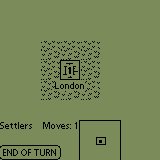
Your capitol city at the dawn of time
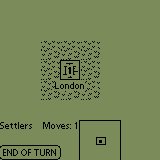
Your capitol city at the dawn of time
About the only thing to do is wander around until you find the French.
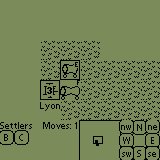
Contact with the French!
Features: fog of war, re-centering screen. Known bugs include incorrect screen redraws.

Paris is undefended, and ripe for capture!

Liverpool's only hope is a catapult forced to use its weak defence!

Wow, it won! Anything can happen in Pocket Civ...
Be careful when defending in this version - there are no defense bonuses for fortifying or being in a city.
To use the GoTo feature, click G, then use the world map (mini map) to find the general area of your destination, then click on the main map to tell the unit where to go.
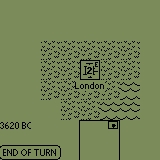
An ocean near London
Bug: Opening CivStats while the End of Turn button is showing caused a crash (fixed in v6)

London is defended by two catapults and one phalanx
When more than one unit is present at the same location, you can pick which unit to activate.
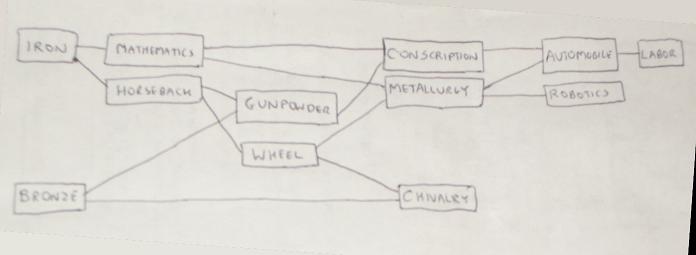
The first tech tree

At least one other unit occupies the same square as the Knight
Science. The first mini tech tree is introduced, allowing the discovery of each unit.
Resume Course. Got held up by some enemy units along the way to your destination? No need to GoTo again. Find it under the Orders menu.
Show stacked units.

Roads link London, Liverpool, and Birmingham
New Tech Tree:
|
|

The Aztecs capture the Russian capitol early in the game
Each civilization you can encounter plays with a slightly different style. They are: The Aztecs, Babylonians, Chinese, English, French, Mongols, and Russians.
Cities lose population when attacked. The city screen is now accessible from the City Advisor. (Makes it convenient to change what's building in several cities at once!)

Make peace with your neighbours... or declare war

Review your diplomatic positions
New end-of-game features: Have a last look around before starting another game. See a graph showing the relative power of each civilization, and reveal the map to see just where the Aztecs had been hiding all that time...
Treo buttons. Optionally use the keys on your Treo or Centro for basic unit actions. (Build, Fortify, Sentry, etc.) Many actions, including unit movement, still require tapping on the screen though.
New city improvement: Aqueduct. (requires Construction)
Gold. Used for maintainence fees and diplomacy.
Bugs: 2 crash bugs found (fixed in v13)

Assign workers to the surrounding terrain
By default, this is taken care of automatically. Auto-placement can be toggled by tapping on the city square in the center of the worker area on the city screen. Placing a worker manually will turn off auto-placement. If you don't like micro-management, just leave it on Auto.
Trade contributes to science and gold. Oceans offer more trade but less food and no production. Roads increase trade.
Blinking unit. Use the Game menu to switch this off if desired. Your Palm uses slightly more battery power when blinking is enabled.
Icons on the City Improvements screen. Adding a little color to your life.
Show wasted shields when switching production to something cheaper.
New tech: Bridge Building. Requires: Iron and Construction, Allows: Gunpowder (with Pottery)
Bug: crash bug found (fixed in v16)

Allocate trade to tax and research
Trade Routes and Rates. Use Caravans to establish trade routes. Trade is also earned by workers on terrain surrounding the city. Trade is then split into gold and science. Use the Game/Trade Rates menu to change the allocation.
Changes to Gold. If there is not enough gold to pay for the upkeep of city improvements, citizens will react by permanently closing them down. One random city improvement is destroyed in every city until the budget balances.
Buy and Sell. Buy whatever the city is building to complete it in one turn. Sell city improvements. One may be sold per turn in every city.
Resource Usage. Units now require resources for maintenance. Shields and food may get used up by supported units. Check resource usage by tapping 'Res' on the city screen. Units are maintained by their home city. Change it using the Orders menu.
Monarchy and Anarchy. Use the Game/Revolution menu to change governments.
Quick Start button that selects random setup choices.
Rivers now generate 1 trade.
New unit: Caravan (0/1/1). Requires: Trade
New city improvements: Bank (requires Banking), Marketplace (requires Currency)
New techs: Trade, Currency, Banking, Combustion, Ceremonial Burial, Code of Laws, Feudalism, and Monarchy.
New tech tree:
Changes to existing techs in bold.
| Tech | Requires | Allows |
| None | None | Militia, Settlers |
| Alphabet | None | Nothing |
| Bronze Working | None | Phalanx |
| Ceremonial Burial | None | Nothing |
| Horseback Riding | None | Cavalry |
| Masonry | None | City Walls |
| Pottery | None | Granary |
| The Wheel | None | Chariot |
| Automobile | Combustion, The Wheel | Armour |
| Banking | Trade, Writing | Bank |
| Bridge Building | Iron Working, Construction | roads over rivers |
| Tech | Requires | Allows |
| Chivalry | Horseback Riding, Feudalism | Knight |
| Code of Laws | Pottery | Nothing |
| Combustion | Refining, Metallurgy | Nothing |
| Conscription | Gunpowder, University | Riflemen |
| Construction | Masonry, Bronze Working | Aqueduct |
| Currency | Bronze | Marketplace |
| Electronics | Metallurgy, Ceremonial Burial | Hydro Plant |
| Feudalism | Monarchy, Masonry | Nothing |
| Gunpowder | Bridge Building, Pottery | Musketeers |
| Industrialization | Mathematics, The Wheel | Factory |
| Iron Working | Bronze Working | Legion |
| Labor Union | Automobile, Writing | Mech Inf |
| Tech | Requires | Allows |
| Mathematics | Alphabet, Masonry | Catapult |
| Metallurgy | Gunpowder, University | Cannon |
| Monarchy | Code of Laws, Ceremonial Burial | Monarchy |
| Nuclear Power | Electronics, Automobile | Nuclear Plant |
| Refining | University, The Wheel | Coal Plant |
| Robotics | Electronics, Refining | Mfg. Plant, Artillery |
| Trade | Currency, Code of Laws | Caravan |
| University | Mathematics, Writing | University |
| Writing | Alphabet | Library |
Bug: crash bug from version 14 still exists in this version (fixed in v16)
Fixed a crash bug that was found in versions 14 and 15. This bug could occur at the start of the game (after selecting settings), but was only detectable on certain devices. This is likely the bug that was reported on the m505, m130, and Palm VIIx.